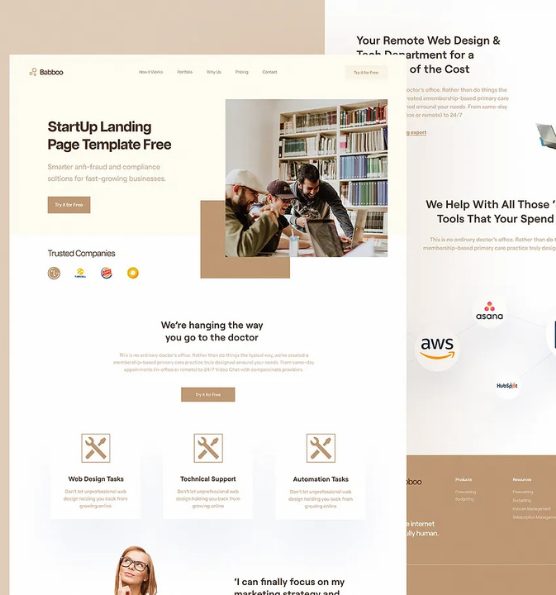Website Design & SEO for Small Businesses
Results-Driven Digital Marketing for Growing Small Businesses
Peak Media Consulting provides website design for small businesses along with SEO services for small businesses to help you generate leads, increase online visibility, and grow your business with confidence.





Get Your Personalized
Digital Marketing Proposal:
This proposal is ideal for businesses looking for Website Design & SEO for Small Businesses with clear growth objectives.
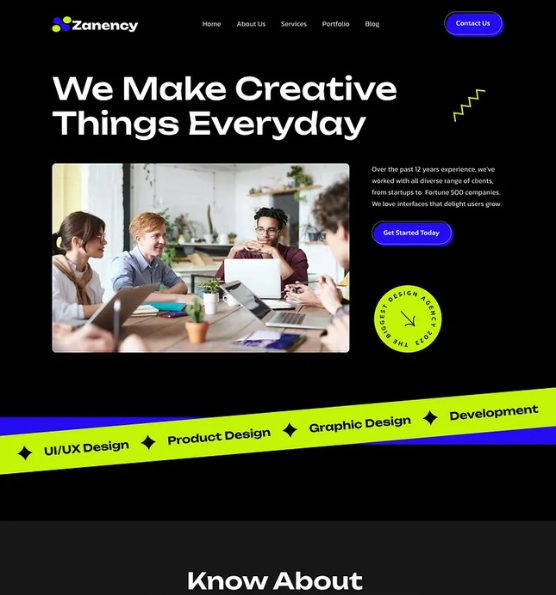
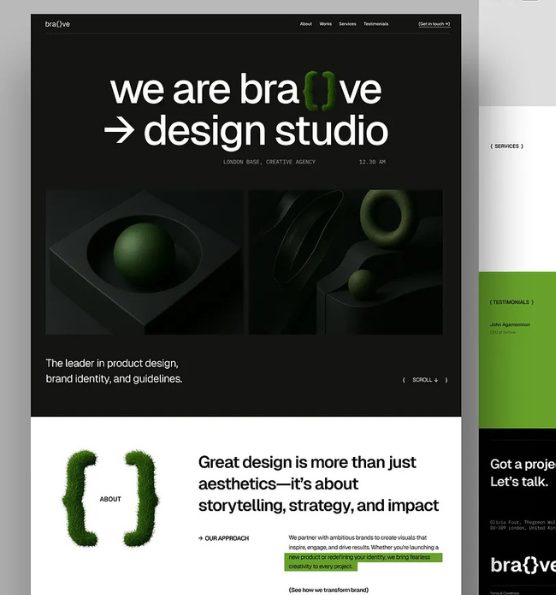
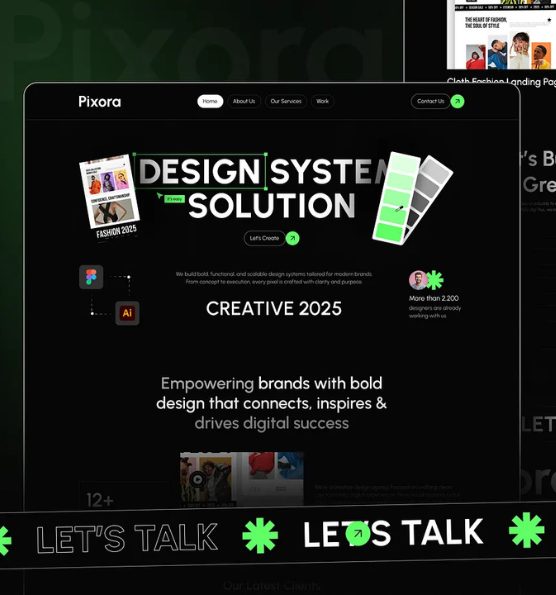
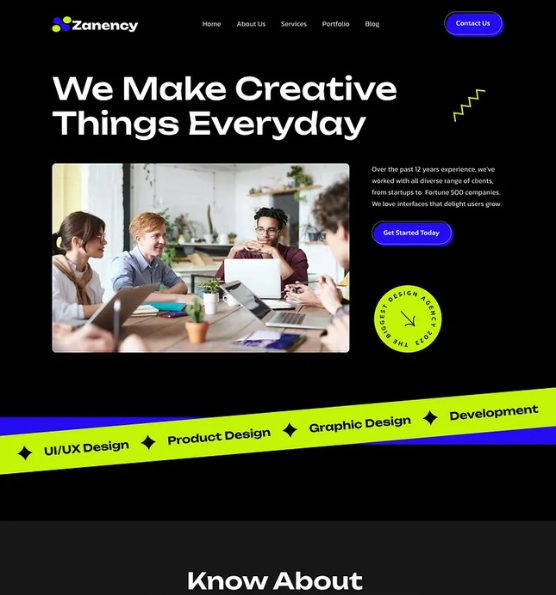
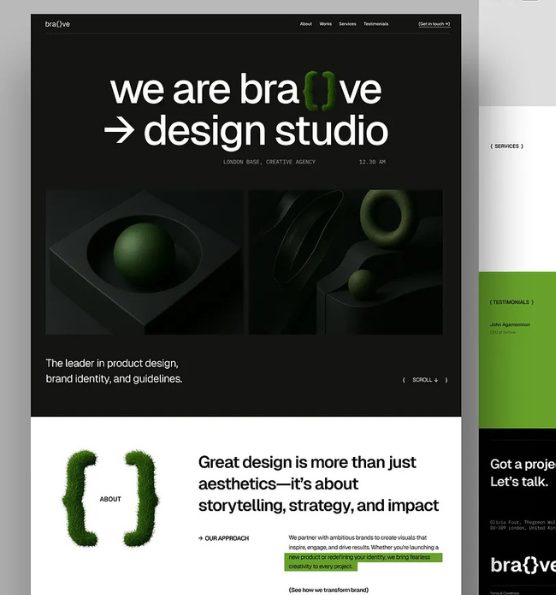
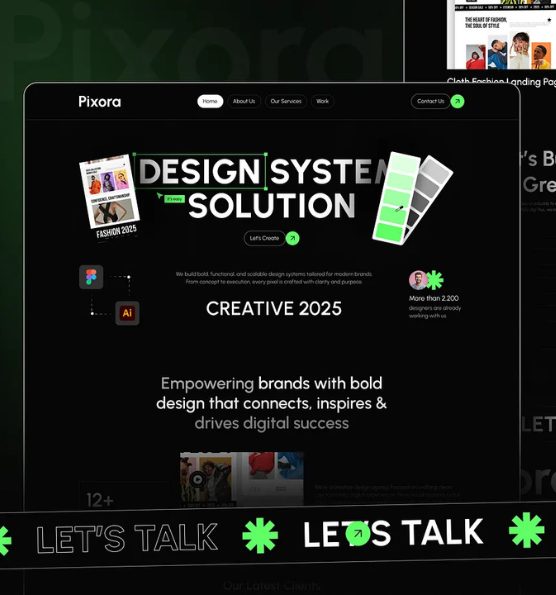



Website Design & SEO Services for Small Businesses
At Peak Media Consulting, we offer Website Design & SEO for Small Businesses along with complete digital marketing and strategy solutions. Our services are designed to help small businesses build a strong online presence, attract qualified leads, and achieve sustainable growth.
A Trusted Digital Marketing Partner For Your Business
Peak Media is a certified partner with industry-leading platforms including Microsoft, Google, Meta, and Shopify, ensuring our digital marketing services deliver maximum results through proven technology solutions.




Our Digital Marketing Track Record & Results
Peak Media’s digital marketing services have delivered exceptional results across 300+ projects. Our proven consultancy approach has driven above average growth rate for clients, making us a top choice for businesses nationwide.
Our Proven Digital Marketing Strategy Process
1. Requirements
We analyze your business goals and digital marketing needs to create a comprehensive strategy that aligns with your objectives and target audience for maximum results.
2. Project Plan
Our expert team develops a detailed digital marketing strategy plan with timelines, milestones, and KPIs to ensure successful delivery of top digital marketing services.
3. Creation
Peak Media executes your custom digital marketing consultancy solutions, creating compelling content, campaigns, and assets that drive growth and deliver measurable ROI.
Industry-Leading Technology Partners & Integrations








Peak Media Consulting specializes in Website Design & SEO for Small Businesses, along with digital marketing, content creation, branding, and growth-focused strategies to help businesses generate leads and increase online visibility.
A professional website combined with SEO helps small businesses attract targeted traffic, improve search engine rankings, and convert visitors into leads. Our website design and SEO services for small businesses focus on performance, usability, and long-term growth.
Yes. Peak Media Consulting is a full-service digital marketing agency offering website design, SEO, social media marketing, content writing, business plans, and branding solutions tailored for small businesses.
Absolutely. Our SEO services are designed specifically for small businesses, focusing on local visibility, keyword targeting, technical optimization, and content strategies that deliver measurable results.
Yes. We provide end-to-end solutions including website design, SEO, and ongoing digital marketing support to help small businesses build a strong online presence and scale consistently.
SEO results typically start showing within 2–3 months, depending on competition and strategy. Website design improvements and marketing campaigns can generate engagement and leads much sooner.
Peak Media's Digital Marketing Knowledge Hub
Stay ahead with Peak Media’s latest digital marketing strategy insights and expert tips. Our blog features proven tactics, industry trends, and best practices from our top digital marketing consultancy team to help your business grow.

November 12, 2025
Grow Your Brand with the Best Drag and Drop Website Builder
You’re ready to grow your brand with the best drag and drop website builder, and that starts with finding a platform that matches your goals and skill level. The best drag and drop website builder lets you launch a professional site without writing a single line of code. It empowers you to showcase your products or services, tell your story, and convert visitors into customers—all while you focus on running your business. With so many options on the market, choosing the right platform can feel overwhelming. In this guide, you’ll learn how to evaluate builders, compare top contenders, design for your brand, optimize for growth, and launch with confidence. Explore professional website development services to help you get started faster. Evaluate Builder Features Before you commit to a platform, make sure it offers the tools you need to support your brand now and as you grow. Intuitive Interface Look for a builder that keeps the learning curve low. An interface with clear toolbars, straightforward menus, and drag and drop elements helps you move quickly from blank canvas to polished site. Design Templates High-quality templates let you experiment with layouts and visual styles. Seek platforms with a wide range of professionally designed themes in your industry so you can start with a solid foundation. Customization Options Even with templates, you want freedom to tweak colors, fonts, spacing, and images. Robust customization tools let you refine every detail so your site feels uniquely yours. E-commerce and Marketing Tools If you plan to sell products or services, check for built-in shopping carts, payment gateways, inventory management, and tax calculators. Marketing features such as email capture forms, popups, and social media integrations can streamline your growth efforts. Compare Popular Platforms Here’s a quick rundown of leading drag and drop builders to help you weigh pros, cons, and pricing. Platform Starting price/mo Templates E-commerce Ease of use Key benefit Wix $16 800+ Yes Very high Flexible app marketplace Squarespace $16 140+ Yes High Polished designer themes Weebly $12 50+ Yes Very high Simple storefront setup Webflow $12 200+ Yes Moderate Advanced animation tools Wix Pros Massive template and app library Drag and drop editor with absolute positioning Built-in SEO Wiz and site booster tools Cons Some templates can feel generic Occasional performance lags on complex pages Squarespace Pros Sleek, modern designs optimized for images Excellent blogging and portfolio features Integrated email campaigns Cons Less flexible layout controls No free plan after trial Weebly Pros Extremely beginner friendly Free plan available Affordable paid tiers Cons Limited design flexibility Fewer marketing integrations Webflow Pros Pixel-perfect design control Advanced interactions and animations CMS for dynamic content Cons Steeper learning curve Pricing can climb for high-traffic sites Design for Your Brand Once you’ve chosen a builder, use these tips to create a website that reinforces your identity and resonates with your audience.You can also check out Peak Media Consulting for expert website development and branding strategies. Select Brand Elements Gather your logo, brand colors, typography guidelines, and imagery. Upload these assets to your builder so you can apply them consistently across pages. Maintain Visual Consistency Use your primary brand color for buttons and calls to action Stick to one or two typefaces for headings and body text Keep image styles uniform—similar filters, borders, or aspect ratios Consistency builds recognition and trust, making visitors feel more comfortable exploring your content. Optimize for Growth A great design is just the start. To attract, engage, and convert visitors, focus on performance, discoverability, and insights. Improve Site Speed Compress images before uploading Minimize the number of third-party scripts Choose a hosting plan that matches your traffic projections Quick loading times reduce bounce rates and improve user satisfaction. Enable Mobile Responsiveness Most drag and drop builders automatically adjust layouts for mobile, but always preview and tweak: Check button sizes and spacing for tap targets Ensure text remains legible on small screens Test forms and menus for usability Leverage SEO Tools Use your builder’s built-in SEO settings to: Write descriptive page titles and meta descriptions Add alt text to every image Create an XML sitemap and submit it to search engines These steps help Google and other search engines index your site more effectively. Track Performance with Analytics Connect Google Analytics or your builder’s analytics dashboard to monitor traffic, user behavior, and conversion rates. Data-driven insights guide your content strategy and marketing efforts. Launch and Maintain You’re almost there. Before you hit publish, follow this checklist to ensure a smooth launch and ongoing success. Pre-launch Checklist Proofread all text and double-check links Test forms, checkout flows, and email notifications Verify your domain settings and SSL certificate Preview on desktop, tablet, and mobile devices Ongoing Updates Add fresh content regularly—blogs, case studies, portfolio updates Review analytics monthly and adjust your strategy Keep software, plugins, and integrations up to date Consistent maintenance keeps your site secure, relevant, and engaging. Key Takeaways The best drag and drop website builder balances ease of use with advanced features Compare platforms on templates, customization, pricing, and growth tools Design with your brand’s colors, fonts, and imagery for a cohesive look Optimize for speed, mobile, SEO, and analytics to drive traffic and conversions Launch confidently with a thorough checklist and maintain momentum with regular updates Ready to grow your brand?Start with the best drag and drop website builder and build a site that works as hard as you do.
Read More
June 3, 2025
CMS vs Custom Development: Which Is Right for Your Business?
Choosing how to build your website is one of the most important decisions for any business. Many companies find themselves comparing CMS vs custom development to decide which path to take. Both options come with benefits and drawbacks, and the right choice depends on your business goals, budget, timeline, and technical needs. This article explains the difference between CMS and custom development, breaks down the pros and cons of each, and helps you make the best choice for your business. What Is a CMS? A Content Management System (CMS) is a platform that allows you to create and manage a website without writing much code. Popular CMS options include WordPress, Wix, Squarespace, and Shopify. These platforms come with pre-built templates, drag-and-drop tools, and plugins that make website building faster and easier for non-developers. Key Features of a CMS: Ready-made themes and templates User-friendly interface Plugin or app marketplaces for added functionality Community support and tutorials A CMS is ideal for small businesses, bloggers, startups, and anyone who needs a website up and running quickly. What Is Custom Development? Custom development means building a website from scratch using programming languages like HTML, CSS, JavaScript, PHP, or frameworks like Laravel or React. This process usually involves hiring a professional web developer or a team. Custom websites are built specifically for your brand and business needs. They offer complete flexibility in design, functionality, and performance. Key Features of Custom Development: Unique and fully customized design Optimized for performance and scalability Tailored to your exact workflow or user experience Full control over security and backend structure Custom development is usually chosen by growing businesses, enterprise-level companies, or anyone needing advanced features that a CMS can’t provide easily. CMS vs Custom Development: Side-by-Side Comparison Understanding the difference between CMS vs custom development becomes easier when comparing them side by side. Cost and Time to Launch CMS: Typically cheaper and faster to set up. Most CMS platforms offer free or low-cost plans. Setup can be done in a few hours to a few days. Custom Development: Requires a larger investment. It may take several weeks or even months, depending on complexity. Design and Customization CMS: Offers limited flexibility. Most CMS platforms rely on themes and plugins. Custom changes may require some coding. Custom Development: Offers complete freedom. You can design every part of your website according to your brand vision. Scalability and Performance CMS: Works well for small to medium sites, but may slow down with too many plugins or large amounts of traffic. Custom Development: Designed to scale with your business. You can build lightweight, high-performing websites tailored to your growth. Security and Maintenance CMS: More vulnerable due to plugin use and popularity. Requires regular updates to avoid hacks. Custom Development: Typically more secure, especially if coded by experienced developers. Maintenance, however, needs technical expertise. SEO and Optimization CMS: Offers plugins like Yoast SEO or Rank Math, which help optimize content for search engines. Custom Development: Offers greater SEO potential, especially for technical SEO. Performance optimizations are easier to implement. Support and Updates CMS: Large communities and support forums make it easier to find answers. Custom Development: You’ll need your developer or agency for updates, bug fixes, and improvements. Real-World Examples of CMS vs Custom Development Example 1: Small Business Website A local bakery wants a simple website with a few pages—home, about, menu, and contact. A CMS like WordPress or Wix is the perfect fit. It’s cost-effective, quick to set up, and easy to manage without technical knowledge. Example 2: Growing Online Store An eCommerce brand starts with Shopify but wants more control over design, payment options, and custom features. Over time, they switch to a custom-developed platform to support their growth and unique needs. Example 3: Corporate or Enterprise Website A multinational company needs multiple user roles, data integrations, and high-end security. A custom-built solution is ideal for such complex requirements and ensures long-term scalability. Why the Choice Matters: What the Experts Say Web developers and digital agencies often suggest starting with a CMS if you have a tight budget or limited time. CMS platforms are great for MVPs (Minimum Viable Products), small businesses, and non-technical users. However, if your business has unique needs or plans for rapid growth, custom development is the better long-term solution. It gives your brand a unique online presence and allows deep customization that’s often impossible with a CMS. How to Choose Between CMS and Custom Development Before deciding between CMS vs custom development, ask yourself these questions: 1. What’s my budget? If you’re working with a tight budget, a CMS is the better starting point. 2. Do I need a website fast? CMS platforms let you launch a website within days, while custom development takes time. 3. Do I need something simple or complex? Simple websites with standard features are perfect for CMS. But if you need complex workflows or tools, go custom. 4. Will I need to scale later? If you expect fast growth, custom development might be a smart investment now to avoid rebuilding later. 5. Do I have technical support? CMS platforms are manageable on your own. Custom websites will need long-term support from a developer. Which Is Right for Your Business? When comparing CMS vs custom development, there is no one-size-fits-all answer. Each option serves different business needs. Choose a CMS if you want to launch quickly, keep costs low, and manage the site yourself. Choose custom development if you need a unique, scalable, and feature-rich website built to support your long-term goals. Take time to understand your business needs, resources, and future plans. This will help you make the right decision and avoid costly changes later on.
Read More
May 12, 2025
The Future Business Growth Through Strategic Media Planning
In an ever-evolving digital landscape, businesses face unparalleled challenges and opportunities. As technology advances, understanding how to navigate media planning has become essential for sustainable business growth strategies. This article delves into the future of business growth through strategic media planning, exploring key trends, methodologies, and recommendations that can empower organizations to thrive. Understanding Strategic Media Planning What is Strategic Media Planning? At its core, strategic media planning involves designing a systematic approach that outlines how a business can effectively present its message to the right audience through various channels. It blends creativity with analytical thinking to ensure maximum impact—an essential component of modern business growth strategies. Purpose: To reach target audiences efficiently and effectively.Components: Audience analysis, message development, media selection, and performance evaluation. Whether you're a startup looking to establish your brand or a seasoned enterprise aiming to re-strategize, a robust media plan can be your roadmap and a cornerstone in your business growth strategies. Why is it Important Now More Than Ever? With the rise of digital platforms and changing consumer behavior, traditional marketing is no longer sufficient. Businesses must stay ahead of the curve to capture attention and drive engagement. Increased Competition: Businesses face diverse competitors, making strategic media planning a differentiator. Consumer Behavior Shift: Today’s consumers are more discerning and informed—media strategies must adapt accordingly. “In the age of information overload, a targeted media plan is crucial for cutting through the noise and executing successful business growth strategies.” Current Trends Impacting Media Planning The Rise of Data-Driven Strategies Data analytics is transforming how companies approach media planning. Utilizing data allows businesses to gain deeper insights into consumer preferences and behaviors, helping fine-tune their business growth strategies. Behavioral Data: Understanding how potential customers interact with various media platforms. Predictive Analytics: Forecasting future trends based on current data to stay ahead of the competition. Implementing data-driven strategies can significantly enhance decision-making and resource allocation—key to sustainable growth. Multi-Channel Marketing A single-channel approach is often insufficient in today’s marketplace. Consumers engage with brands across multiple platforms, from social media to traditional print. Unified Messaging: Ensure consistency across all platforms to strengthen brand identity. Cross-Promotion: Leverage different channels to support and amplify campaigns. Incorporating a multi-channel approach not only broadens reach but also strengthens your overall business growth strategies. Executing an Effective Media Plan Step 1: Define Clear Objectives A successful media plan starts with clear, measurable objectives: What are the key goals? (Brand awareness, lead generation, customer retention) How will success be measured? (Sales growth, audience engagement metrics) These steps are foundational in crafting strategic business growth strategies that deliver long-term value. Step 2: Identify Target Audiences Understanding your audience is critical: Segmentation: Break down audiences into specific groups based on demographics, interests, and behaviors. Persona Development: Create detailed buyer personas to guide messaging and targeting. Tailoring content to specific personas helps refine your media plan and boosts the efficiency of your business growth strategies. Step 3: Select the Right Channels Choosing the appropriate channels is crucial for maximizing impact. Social Media Platforms: Use data insights to determine which platforms resonate with your audience. Traditional Media: Don’t overlook the value of radio, print, or television. Channel selection can make or break your business growth strategies, especially in competitive industries. Step 4: Monitor and Adjust Media planning is not static; continuous evaluation and adaptation are necessary. Performance Tracking: Use tools like Google Analytics or social insights. Flexibility: Be ready to adjust strategies based on performance data. Agility in planning ensures your business growth strategies remain relevant and impactful. The Role of Technology in Media Planning Automation Tools Automation can streamline operations and free up resources for strategy. Ad Platforms: Google Ads and Meta Ads Manager help automate targeting. Content Management Systems: Tools like Hootsuite help manage cross-channel campaigns. Automation supports the execution of more efficient business growth strategies. Artificial Intelligence AI is revolutionizing planning: Enhanced Targeting: AI analyzes data for optimized targeting. Content Curation: Personalized delivery based on behavior data. Using AI ensures your business growth strategies are not only efficient but also ahead of the curve. Real-Life Success Stories Case Study: Nike’s Integrated Campaigns Nike’s “Just Do It” campaign used strategic media planning and multi-channel execution to build a globally recognized brand—an exemplary model of innovative business growth strategies. Case Study: Coca-Cola’s Personalization Strategy Coca-Cola’s “Share a Coke” campaign boosted customer engagement and brand loyalty by combining personalization and social media—showing how creative media planning supports robust business growth strategies. Conclusion: Embrace the Future with Strategic Media Planning As we look to the future, it's clear that successful business growth strategies will depend on smart, data-driven, and technology-supported media planning. Companies that embrace change, remain agile, and continue learning will redefine success in their industries. Take the next step in refining your business growth strategies—embrace strategic media planning and secure a thriving future.
Read More
May 7, 2025
Mobile Application Services: Enabling Businesses in the Digital Era
In today’s fast-changing digital world, mobile app development services have become essential for business success. Whether in retail, healthcare, logistics, or education, mobile apps are enabling companies to boost customer engagement, improve internal processes, and stay ahead of the competition. At Peak Media Consulting, we deliver industry-leading mobile app development services designed to meet the unique needs of startups and enterprises alike. From concept to deployment, we help businesses succeed in a mobile-first world. Why Mobile Applications Are a Business Game-Changer Smartphones are now an inseparable part of modern life. With over 7 billion mobile phone users in 2025, companies can no longer ignore this powerful platform. Here’s why mobile apps are indispensable: Direct Marketing Channel Push notifications and in-app messages allow personalized marketing straight to users’ devices. 24/7 Accessibility Make your business accessible anytime, anywhere, building trust and convenience. Instant Communication Real-time chat, service notifications, and alerts help improve customer service quality. Data-Driven Decision Making Use app analytics to track behavior and adjust your strategy for better results. Our Core Mobile App Development Services We offer full-stack mobile app development services tailored to your goals: 1. Custom App Development We build applications aligned with your business model, target audience, and long-term vision—no templates, only tailor-made solutions. 2. Cross-Platform Development Save time and budget with apps built using Flutter or React Native that work seamlessly across iOS and Android platforms. 3. UI/UX Design Our designers craft interfaces that are both beautiful and functional to keep users engaged and satisfied. 4. App Maintenance & Upgrades We offer continued support post-launch to ensure bug fixes, version updates, and consistent app performance. 5. Backend System Integration Need to connect your app with a CRM, ERP, or other system? We provide secure and efficient API integration. Industry Use Cases Our mobile app development services have served clients in multiple sectors: E-commerce: Mobile shopping apps with inventory, payment, and loyalty features. Healthcare: Appointment scheduling, telemedicine, and patient portals. Logistics: Real-time tracking and route optimization solutions. Real Estate: Virtual tours, CRM integration, and lead capture tools. Education: E-learning apps with video courses and testing modules. Real-World Success Story We partnered with a retail chain to develop a loyalty app offering reward points, push alerts, and digital receipts. The results: Customer retention increased by 40% Sales rose by 28% 80% of transactions were completed via the app This case illustrates the direct impact of effective mobile app development services on business growth. Top Mobile App Trends in 2025 We keep your app updated with cutting-edge trends that enhance functionality and user experience: AI-based personalization for smarter user journeys Voice search and command integration Augmented Reality (AR) experiences for immersive interactions Blockchain technology for secure transactions IoT integration to manage connected devices Technologies We Use Frontend Technologies Flutter, React Native, Swift, Kotlin Backend Development Node.js, Laravel, Firebase Database Management MySQL, MongoDB, Firestore Security Standards OAuth, JWT, SSL encryption for secure data transmission Why Choose Peak Media Consulting for Mobile App Development Services? Expert Developers: Skilled team with years of experience in mobile technology. Collaborative Process: You're involved every step of the way. Scalable Solutions: Whether small or enterprise-level, we scale as you grow. Affordable Packages: Quality development within your budget. Frequently Asked Questions (FAQs) Q1. How long does mobile app development take? A: Most apps take between 6–12 weeks, depending on complexity and features. Q2. Do you publish the app to stores? A: Yes, we manage the full publishing process for both Google Play and Apple App Store. Q3. Can I request future updates to my app? A: Absolutely. We provide ongoing support, bug fixes, and new feature additions as needed. Call to Action Are you ready to take your business to the next level with expert mobile app development services? Let Peak Media Consulting bring your vision to life with powerful mobile solutions tailored to your unique needs. Contact us now for a free consultation and start building the mobile app your business deserves.
Read More
May 5, 2025
The Ultimate Guide to Business Growth in 2025 Through Website Design and Development
How to Create a Business Website: The Complete Guide for 2025 Your website is the digital front door of your business in today's hyper-connected online world. Whether you're an enterprise, small business, or startup, learning how to create a business website that converts is essential. A well-designed and strategically built website is not just an online brochure, but a full-time sales tool. At Peak Media Consulting, we're experts at building beautiful, usable, and conversion-focused websites specifically designed to assist businesses in realizing their full potential. In this article, you'll learn how to create a business website from scratch, including the most important aspects of modern web design and development, why it matters, and how it can fuel your business growth in 2025 and beyond. What is Website Design and Development? When figuring out how to create a business website, it helps to understand the two key components involved: Website Design Design deals with graphic design, user interface (UI), color palette, typography, branding, and layout. It's how your website looks and feels to visitors. Website Development This is the technical side of things—coding and programming, integrating features like contact forms or e-commerce functionality, and handling hosting and databases. Together, design and development ensure your website not only looks good but also works seamlessly across devices and ranks well on search engines. Why Professional Website Design and Development Matters If you're wondering how to create a business website that actually delivers results, the key is professional execution. Here's why working with experts like Peak Media Consulting pays off: 1. First Impressions Matter Visitors decide whether to stay on your site within 0.05 seconds. Clean, modern design instantly builds trust, while outdated sites lose potential customers fast. 2. Enhanced User Experience (UX) Creating a user-friendly experience is central when learning how to create a business website. Easy navigation, fast load times, and clear CTAs improve customer satisfaction and boost conversions. 3. Mobile-First, Responsive Design With over 60% of web traffic coming from mobile devices, responsive design is a must. Your site must look and function flawlessly on phones, tablets, and desktops. 4. SEO-Friendly Architecture Knowing how to create a business website also involves structuring it for SEO. We implement clean code, proper heading tags, and lightweight frameworks that help boost your Google rankings. 5. Speedier Load Times Users expect your site to load in under 3 seconds. Our team uses compressed images, CDN support, and lean coding practices to keep your site lightning-fast. Key Features Every Business Website Should Have If you're serious about how to create a business website that performs well, these are must-have features: Custom design aligned with your brand Mobile-responsive layout SEO groundwork from day one Clear CTAs and lead capture forms SSL Certificate and secure hosting Content Management System (CMS) like WordPress Analytics tools (Google Analytics, Heatmaps, etc.) Whether you’re building a brand-new site or planning a redesign, our team ensures your project is tailored to your industry, audience, and goals. The Website Design & Development Process One of the most important aspects of how to create a business website is understanding the full lifecycle. Here's our step-by-step process: 1. Discovery & Planning We begin by exploring your business, target audience, and goals. This research informs the architecture and user flow of your website. 2. UI/UX Design Our design team creates a clean, intuitive layout that reflects your brand and prioritizes user experience. 3. Front-End Development Using technologies like HTML5, CSS3, JavaScript, and modern frameworks (React, Tailwind), we code responsive, fast-loading pages. 4. Back-End Development We build out functionality like databases, CMS integration, custom dashboards, e-commerce tools, and more using platforms like WordPress, Laravel, or custom stacks. 5. Testing & Optimization We run comprehensive QA checks for mobile responsiveness, browser compatibility, performance, and security. 6. Launch & Ongoing Support After your site goes live, we monitor key metrics and provide ongoing maintenance, updates, and SEO optimization to ensure long-term success. Final Thoughts: Ready to Build? Now that you understand how to create a business website that attracts, engages, and converts, it's time to take action. At Peak Media Consulting, we turn digital dreams into fully functional, beautifully branded websites that drive measurable growth. Contact us today to schedule a consultation and learn how our website design and development services can elevate your online presence in 2025 and beyond.
Read More
March 10, 2025
Application Development in 2025: Key Technologies & Best Approaches
Application development is evolving rapidly, with new technologies shaping the way businesses build digital solutions. From AI integration to cloud-based platforms, this blog explores the latest trends and best practices in app development for 2025. 1. AI & Machine Learning Integration AI-driven applications improve user experience and automation: AI Chatbots & Virtual Assistants: Enhance customer interactions. Predictive Analytics: Helps in decision-making and user behavior analysis. Automated Code Generation: Accelerates development with AI-powered coding assistants. 2. Cross-Platform Development Developers must focus on efficiency and performance: Flutter & React Native: Leading frameworks for seamless multi-platform apps. Progressive Web Apps (PWAs): Provide a lightweight alternative to native apps. Low-Code/No-Code Development: Speeds up development for non-technical users. 3. Cloud-Based & Serverless Architectures Modern applications are moving towards scalable solutions: Microservices Architecture: Improves scalability and flexibility. Serverless Computing (AWS Lambda, Google Cloud Functions): Reduces operational costs. Edge Computing: Enhances speed and reduces latency. 4. Cybersecurity & Data Privacy Security remains a top priority in 2025: Zero Trust Architecture: Ensures authentication at every step. Data Encryption & Secure APIs: Protects sensitive user information. Regulatory Compliance (GDPR, CCPA): Essential for handling user data responsibly. 5. Blockchain & Web3 Integration Decentralized applications (dApps) are gaining traction: Smart Contracts for Secure Transactions Decentralized Identity Verification NFT & Metaverse App Development Conclusion Application development in 2025 is driven by AI, cloud computing, and security innovations. Businesses that adopt these technologies will create robust, scalable, and user-friendly applications, ensuring long-term success in the digital age.
Read MoreLet's work together